


06
Discover a range of services designed to simplify cryptocurrency transactions. Whether you need a fiat marketplace, DEX, or mobile app, our core offering remains our user-friendly exchange. Here’s a step-by-step guide to ensure you have the best experience. Our platform is built to provide secure, fast, and transparent services tailored to your needs.
Visit our website, click the profile icon in the top right corner, and select “Create an Account.” Choose your preferred sign-up option and follow the instructions provided. Setting up an account is quick and requires minimal details to get you started.
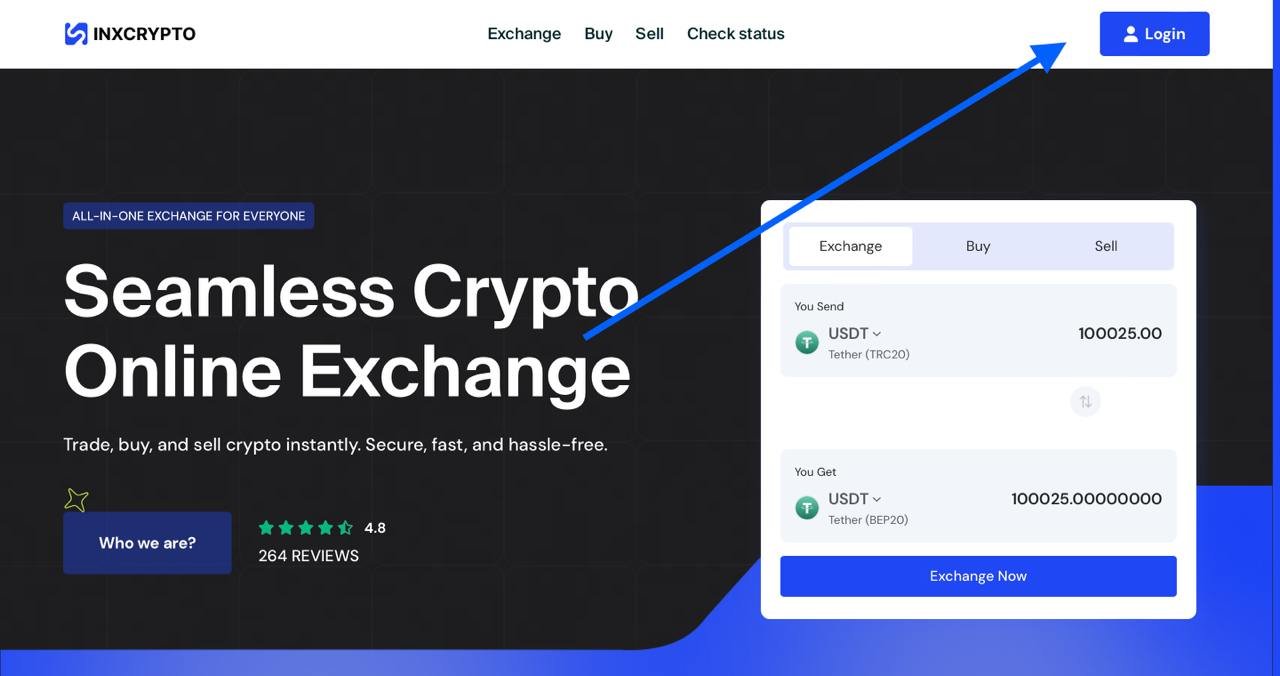
Once your account is created, make sure to verify your email address for enhanced account security and access to all features of our platform.
We offer two exchange rate options:
Choose the option that best suits your preferences for predictability or flexibility. For users new to cryptocurrency exchanges, fixed rates may offer peace of mind, ensuring you receive exactly what you expect.
Navigate to our homepage, select the cryptocurrencies you wish to exchange, and click “Exchange Now.” On the next page, choose the “Floating Rate” option and input the amount you wish to send. Details like fees and the final amount will be displayed for your review before proceeding.
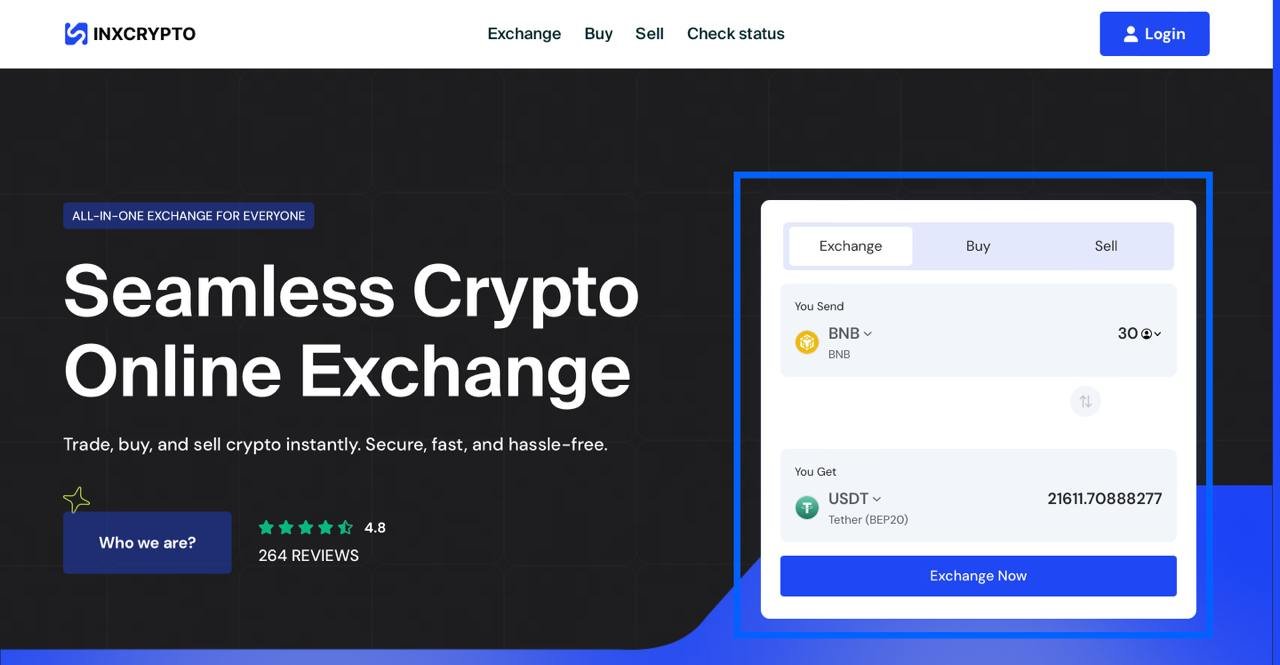
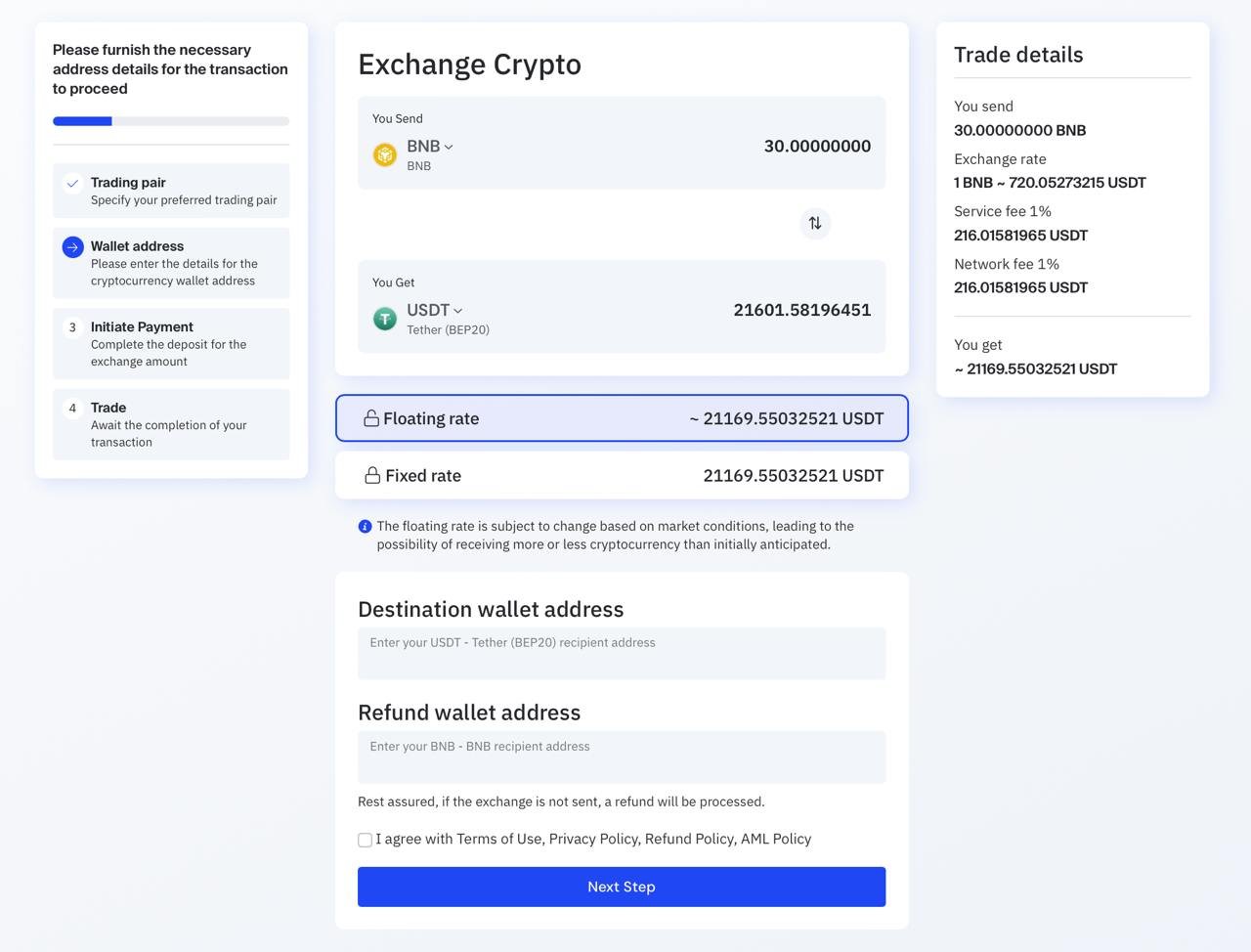
Provide the recipient wallet address where the exchanged cryptocurrency will be sent. If you don’t have a wallet, check out our trusted partners, including BRD, Exodus, Ledger, and Trezor. We partner only with secure and reliable wallet providers to ensure your assets are protected.

Review transaction details carefully, as blockchain transactions are irreversible. Click “Confirm & Make Payment” and send the funds to the provided address. Ensure you account for wallet transaction fees to avoid processing issues. For larger transactions, consider double-checking details to prevent errors.
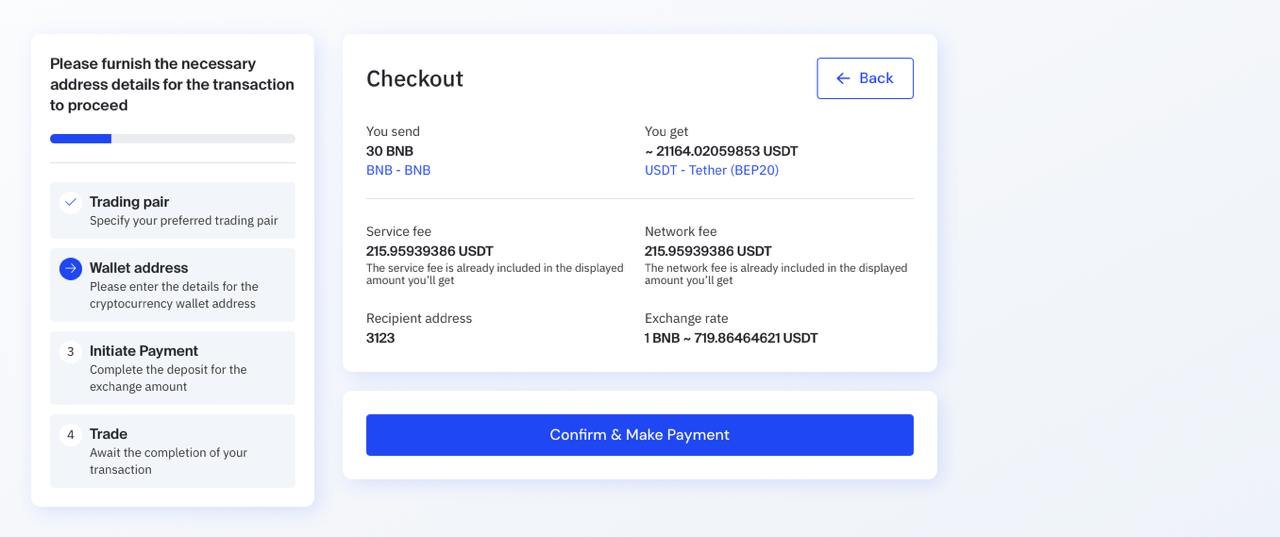
Once processed (usually within 5–30 minutes), the funds will appear in your wallet. For delays due to network congestion, feel free to contact our support team available 24/7. Our support team is always ready to assist with any issues or questions during your transaction.
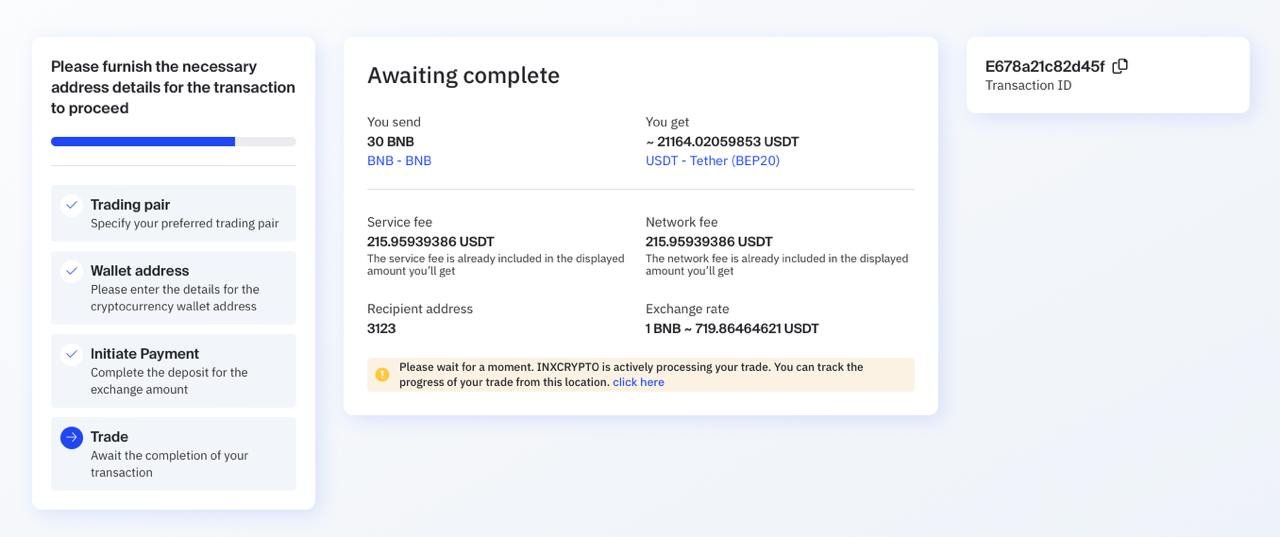
Switch to the “Fixed Rate” tab, select your desired cryptocurrencies, and input the amount to send. Fixed rates refresh every 30 seconds. Certain cryptocurrencies may not support fixed rates; look for a lock icon in the menu. Fixed rates are ideal for budgeting or when you need a guaranteed exchange value.
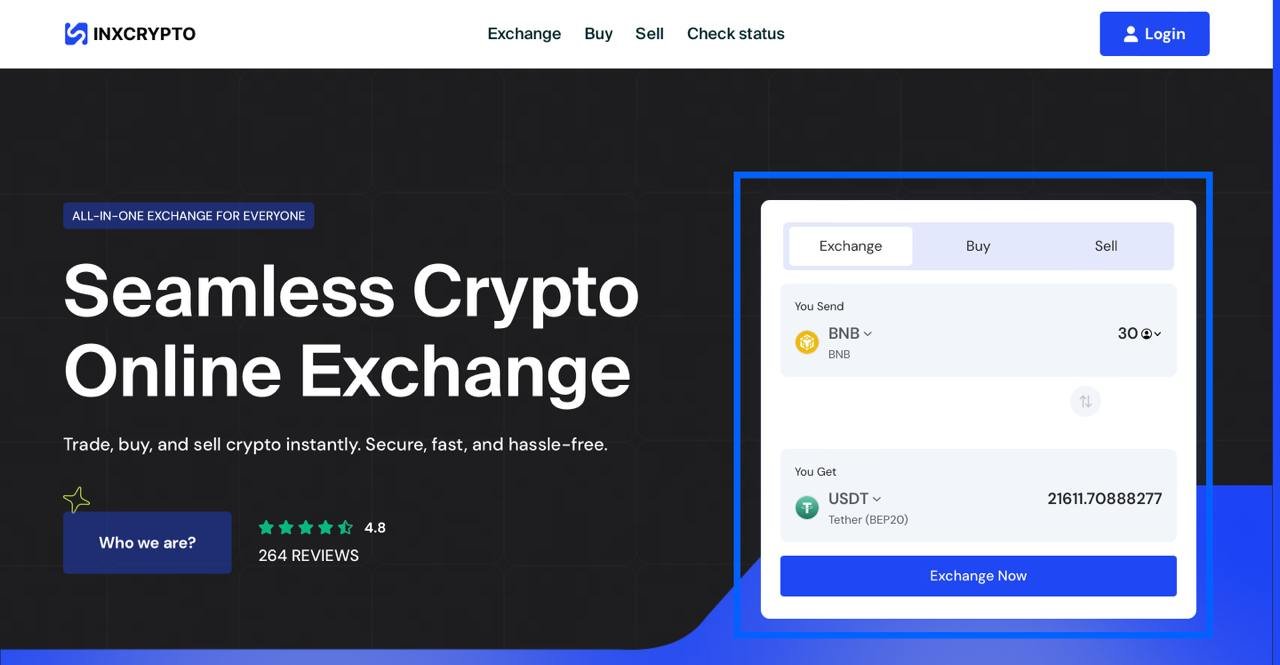
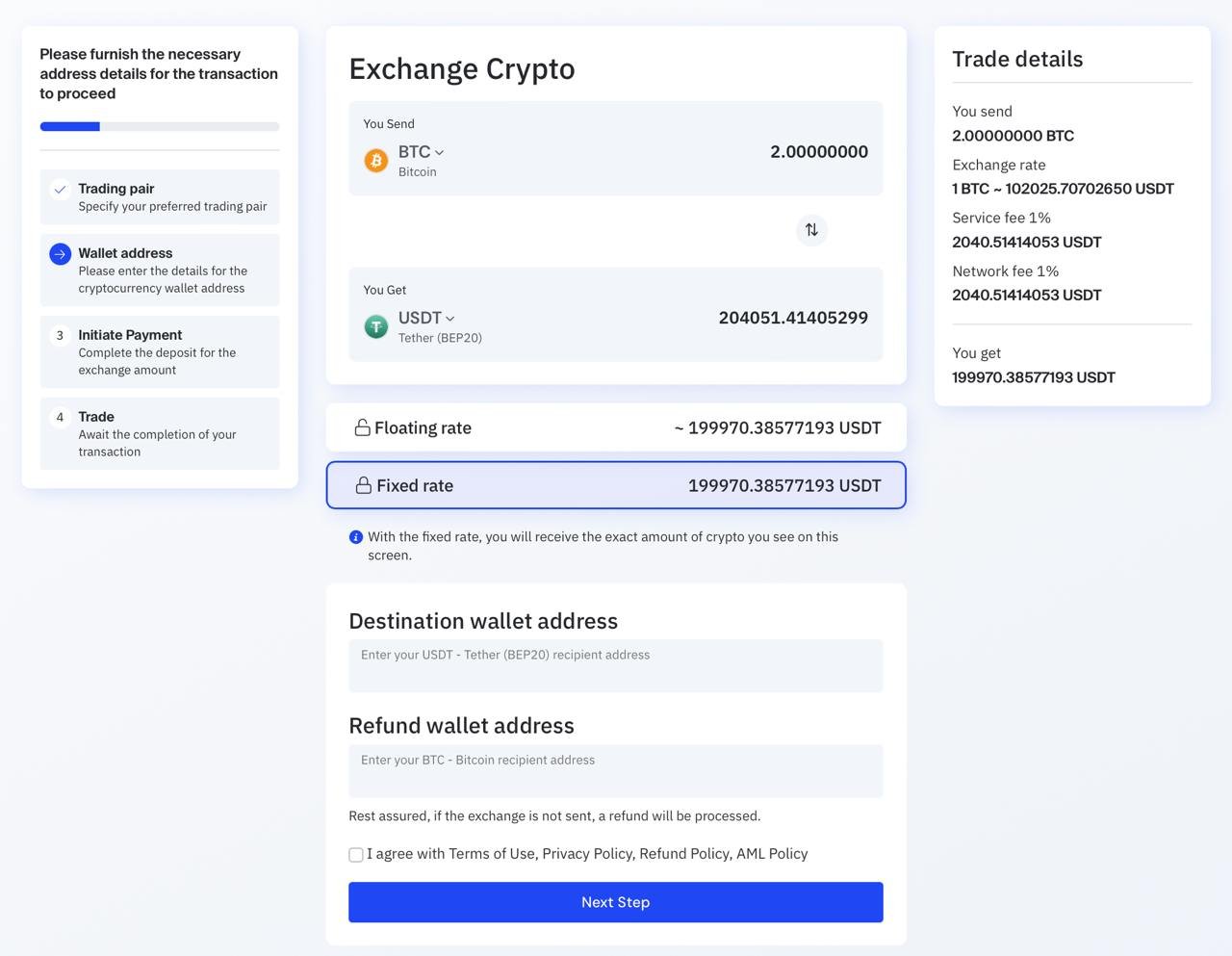
Input both a recipient and refund wallet address. Refund addresses ensure your funds are returned in case of technical issues. Make sure to use wallets that support the specific cryptocurrencies involved to avoid complications.

Double-check all details before proceeding. Transactions must be completed within 15 minutes to ensure the fixed rate applies. For convenience, prepare your payment details ahead of time to avoid delays.
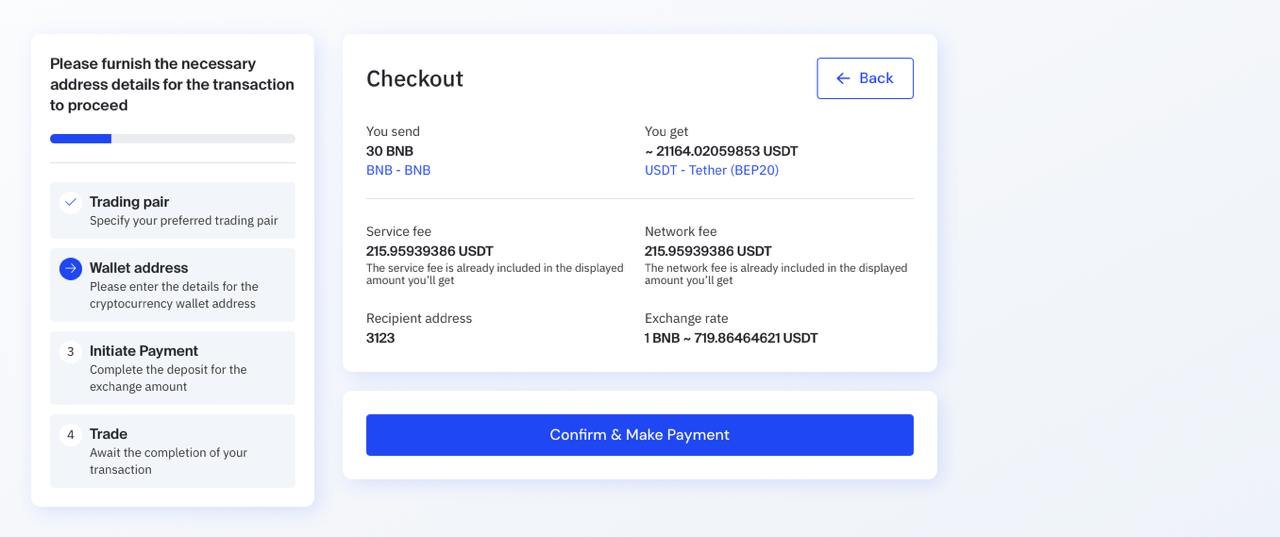
Like floating rate transactions, processing typically takes 5–30 minutes. For questions, reach out to our 24/7 support team. We are dedicated to providing timely assistance for a smooth user experience.
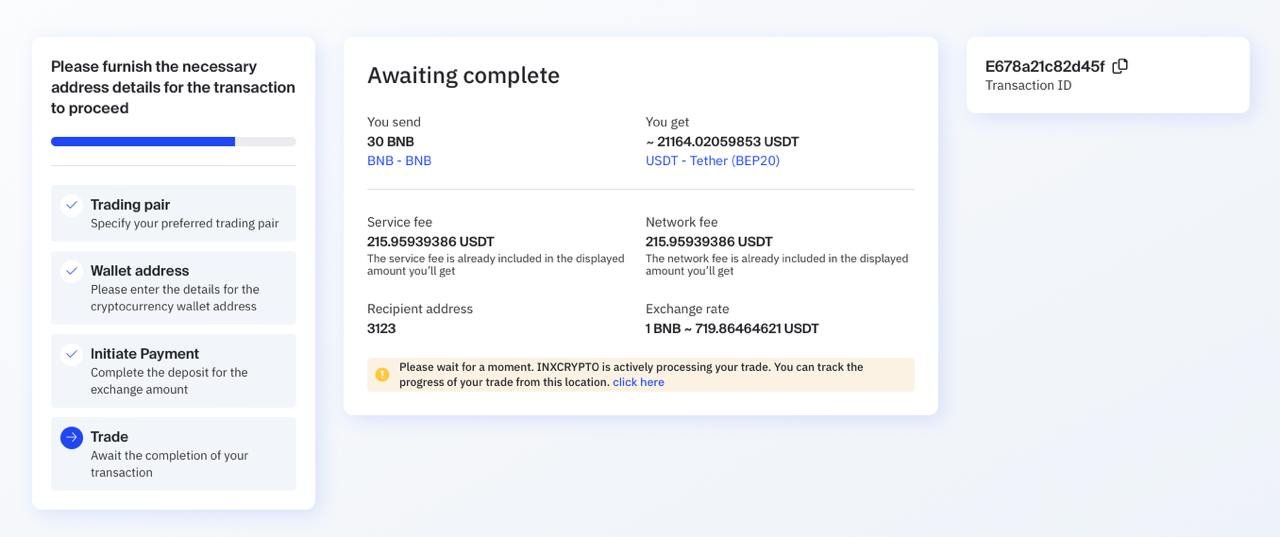
The content provided is for informational purposes only and should not be considered financial or investment advice. Cryptocurrencies are subject to high volatility. Please conduct thorough research before making any transactions. Remember, investing in cryptocurrency is risky and should align with your financial goals and risk tolerance.